Tuesday, November 18, 2008
Jerry Yang of Yahoo Finds Out There is a Ying! He steps down as CEO
Jerry, just because you are a smart guy does not make you good in business!! Balmer is now going to wait for the stock price to go lower and then buy you.
Google since Day 1 has been eating your lunch. Maybe you can get a job over at Google, they serve three gourmet meals a day.
Sunday, November 16, 2008
10 Easy Steps for Twitter Beginners
These are the first 5 click on the link above for the next 5.
1. Set up your profile
The first thing you need to do is to set up that profile. See that bar on top of your twitter page? Click Settings and start filling up your profile. The notable areas in here are URL, bio, picture and design. Put up a link to your site or blog in here along with a brief description. Upload a picture to differentiate yourself from the others and then tweak your Twitter design. Like any other social networking site, it is important to completely express what you are or what you stand for in your profile.
2. Follow people with similar interests
Now that you have a profile, start following people. You can find these people in Twitter directories. I use Twellow and JustTweetIt. These sites can introduce you to Twitter users that have the same interest as yours. Follow these people and observe their tweets. You may also try following who these people follow but read up their descriptions and visit their blogs to make sure you’re still on the right niche. Being on the right niche will make it easy for you to build a community with a similar interest.
3. Get into the conversation
So now that you are following people, you will now see some tweets on your board. Read up on what the people your following are up to and reply if it interests you. For example, a person narrates how he is going to conduct a meeting. You may then reply with ideas. When someone asks a question, don’t hesitate to answer if you know it. Don’t be afraid to interact.
4. Don’t spam
Spam is the cause of many unfollows on Twitter. There is a character limit for a reason. Do not send repeated messages to people. Do not constantly direct message (DM) them with links.
5. Update daily
Alright so you’re blending in the community. Now update daily if possible. I know some Twitter users who unfollow because of inactivity. Reply to people and update people with what’s going on with your life. Soon you’ll be recognized and you’ll get some follows.
Monday, November 10, 2008
Top 5 Reasons Jawbone Bluetooth Wireless Headset is the Best

Top 5 Reasons to Purchase an Aliph Jawbone Bluetooth Headset
1. Fashionable, Sophisticated design
2. Jawbone fits quite comfortably around the ear.
3. Its noise-canceling technology results in excellent audio quality.
4. Excellent Clarity for hearing and background noise.
5. One Click button for background noise cancelling.
The bottom line: The Aliph Jawbone Bluetooth headset is one of the best-looking headsets I have ever used. Despite its quirky buttons, it delivers superior sound quality with a comfortable fit.
Watch the Video Consumer Bob Agrees:
Wednesday, November 5, 2008
Money Always Flows to the Solution
I just read this...think about the below. It really is that simple...
What problem does your website solve for its users?
Does the answer to that question fly off your lips? Did you have to think about it? Can you answer it even after thinking about it?
How about this - fill in the blanks in the following statement:
“I give my users _________ and I get ________ in return.”
Am I overstating things if I say the key to success with any website is found in those two blanks?
Tuesday, November 4, 2008
How to Get More Traffic from Twitter

I'm going to let you in on a little secret about how you can get more traffic to your blogs from Twitter - even if, like me, you barely tweet at all.
Best of all, once you've spent a couple minutes to set things up, there's no more effort required on your part.
What's the secret?
Twitterfeed!
What is Twitterfeed and how does it work?
Twitterfeed takes RSS and Atom feeds and republishes them on your Twitter timeline. You choose how often you want the sytem to check your blog feeds and republish a your post(s) from once every 30 minutes to once every 24 hours. Up to 5 posts at a time can be sent to Twitter. Note also that your posts need to contain a publish date so Twitterfeed will know which posts are new.
You are given the option of posting just the title of the post or the title and truncated description to Twitter. You can also prefix each of your tweets from Twitterfeed with something like 'My latest post: ' or 'New on YourSiteName: '.
I however would suggest that you avoid using the prefix, especially if you have a tendency to write long blog post titles which will get truncated if the prefix is too long.
You will also want to make sure that you check the 'Include item link' box, otherwise Twitterfeed will send the tweet without a link back to your post. You have choices as to which service Twitterfeed will use to shorten the link including;
- TinyUrl
- TweetBurner
- SnipURL
- bit.ly
- is.gd
- URLshot
Tweets don't have to come just from your blog feed.
For example, I set up a Twitter feed that tweets whenever I post a new article to the article directory here on NetProfitsToday, as the ArticleLive content management system that I use supplies feed URLs for each category and sub-category.
Open a Twitterfeed Account
To get started, go to Twitterfeed.com. You will have to supply your Twitter username and password so the system can post your blog updates to your twitter account.
Twitterfeed supports OpenID, a service that eliminates the need for multiple usernames across different websites. You probably already have an OpenID if you use services such as Flickr, Yahoo! or Wordpress.com.
So... check out Twitterfeed and enjoy the extra traffic! :-)
Read more on Rosalind and her book below.
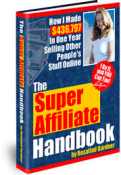 Read the amazing true story of how one woman, with no previous business experience, earned $436,797+ in 2002 and now earns MUCH MORE than that ... just by selling other people's stuff online!
Read the amazing true story of how one woman, with no previous business experience, earned $436,797+ in 2002 and now earns MUCH MORE than that ... just by selling other people's stuff online!
In her down-to-earth, sincere and often humorous style, Rosalind Gardner guides you through the entire process of building an affiliate marketing business on the 'Net.
Frequently revised and updated to reflect industry changes, the Super Affiliate Handbook now consists of 236 pages and 124 screenshots that will show you step-by-step how to become a Super Affiliate. You'll learn how to pick the best affiliate programs, negotiate a commission raise and save time, money and effort on everything from affiliate software to web hosting
Monday, November 3, 2008
Retirees Strike Gold On The Web
The Top 5 Blog Directories
The Top 5 Blog Directories By Search Engine News
| Directory | Add | Cost | Comments |
| Blog Catalog | Add | Free. | Probably the biggest and most successful blog directory currently |
| Eatonweb | Add | $34.99 | Good blog directory, even if you have to pay. |
| Blog Flux | Add | Free. | Links to your blog homepage are redirected, but links to internal posts are direct. |
| Best of the Web Blogs | Add | $39.95 | Great directory, we recommend both a regular listing and a listing for your blog. |
| GetBlogs | Add | Free. | Free, but they like you to link back to them. |
The Top 7 Social Media Sites

The Top Social Media Sites by Search Engine News
| Social Site | Join | Type | Comments |
| Digg | Join | Social news | The biggest and most successful social medai site. Can crash your server with a massive amount of traffic. |
| del.icio.us | Join | Social bookmarking | The biggest and most successful social bookmarking site. |
| StumbleUpon | Join | Toolbar | Can be a great source of ongoing traffic. |
| Join | Social news | Second biggest social news site after Digg. More of a liberal political bent. | |
| Propeller | Join | Social news | Grew out of the now-defunct Netscape.com social media site. |
| BlinkList | Join | Social bookmarking | Bookmarking service, also allows you to save copies of whole web pages. |
| Mixx | Join | Social news | Smaller, but still popular, social news service. |
Saturday, November 1, 2008
Another Week, Another 18,885 Layoffs
Some of the bigger reductions this week came from Motorola (3,000), Qwest (1,200), and Electronic Arts (600). Among startups, there were job cuts at Revision3 (10), Emusic (10), Sugar Publishing (9), Aliph/Jawbone (25), matchmine (42, deadpool), and Gizmos (10). We’ve also started adding media companies facing disruption from the Internet, including Gannett (3,000), Time Inc. (600), and Conde Nast (32), whose Portfolio magazine laid off nearly all of its Website staff.
If you know of any layoffs at a tech company, please submit a tip with the name of the company and number of layoffs. If it’s been covered, also send a link to the blog post or news article. (For those more interested in who is hiring, check out our job board).
Read more at TechCrunch....

